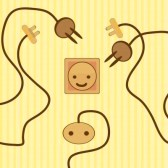 Connectors are the heart and soul of Federated Search (FS)
engines and with the rise in importance of FS in today’s fast paced, Big Data,
analyze everything world, they are crucial to smooth and efficient data
virtualization and flow. MuseGlobal
has been building Connectors, and the architecture to use them (the Muse/ICE
platform) and maintain and support them (the Muse Source Factory) for over 12
years. The people who design and build Connectors must have rich technical
expertise, and also have a deep understanding of data and information and its
myriad formulations.
Connectors are the heart and soul of Federated Search (FS)
engines and with the rise in importance of FS in today’s fast paced, Big Data,
analyze everything world, they are crucial to smooth and efficient data
virtualization and flow. MuseGlobal
has been building Connectors, and the architecture to use them (the Muse/ICE
platform) and maintain and support them (the Muse Source Factory) for over 12
years. The people who design and build Connectors must have rich technical
expertise, and also have a deep understanding of data and information and its
myriad formulations.
This series of posts will look at the problems arising as
data grew in volume, spread across systems, moved outside the enterprise, and
became all important for the business intelligence which informs current
corporate decisions. Not surprisingly, as a leading FS platform Muse and its
ecosystem are in the forefront of providing solutions to data problems in the
modern world.
This first post considers the growing importance of being
able to access data from inside an organization. (The second post looks at the
problems arising as data is needed from outside the enterprise, and the
complexities of access and extraction that result.)
Part 1 Wanted: data from over there, over here
As the world of Big Data grows daily and the
importance of unstructured data becomes more evident to information workers and
managers everywhere, methods of accessing that data become critical to success.
Typically in an enterprise the majority of their data is
held in relational DBMS’s which are attached to the transaction systems that
generate and use it. These include HR, Bill of Materials, Asset Management
systems and the like. However for
managers to make strategic decisions on even this data is difficult, they need
to see it all at once. The analysis managers need is performed by a Business
Intelligence (BI) system, and it works on data held in its own (OLAP) database,
which is specially structured to give quick answers to pre-formulated
questions.
And here is the first problem: transaction systems with
lots of data, and an analysis system with an empty database. The solution: set up and run a batch process
for each working database that takes a snapshot of its data and transforms and
loads it into the OLAP database. This is ETL (Extract, Transform, Load) and is
where most big company systems are at the moment. The transaction systems have
no method of exporting the data, and the analysis engine just works from what
it has. This three part solution works and it works well, but it has some
problems.
Running a snapshot ETL on each working system at
“midnight” obviously takes time, and can be nearly a day old before the process
starts. This lack of “freshness” of the data didn’t matter too much 5 or even 2
years ago. It took so long to change systems as a result of the analysis that
data a day or so old was not on the critical path. But today’s systems can
adapt much more rapidly, and business decisions need to be based on hourly or
even by-the-minute data. (Of course, if you are in the stock and financial
markets then your timescale is down to micro-seconds, and you have specialist
systems tailored for that level of response.) So first we need to improve on our timing.
In order to do that we need to move from a just-in-case
operation to a just-in-time one. Rather than collect all the data once a day,
we need to be able to gather it exactly when we need it. Of course gathering it
overnight as historic data is still important and makes the whole process work
more smoothly and quickly as the just-in-time data is now only a few hour’s
worth and so can be processed that much quicker to get it into the BI system.
Now we have a two-legged approach: batch bulk and focused immediate updates.
Sounds good, but the ETL software for the batch work will not handle the real
time nature of the j-i-t data requests.
For a start the ETL process grabs everything in the
transaction system database – all customers, all products, all markets. But a
manager is generally going to ask for a report on a specific customer or
product. It would be endlessly wasteful to grab all that “fresh” data for all
customers, when only data for one is needed. So the j-i-t process has to be
able to query the transaction system, rather than sweep up everything. It is
also almost certain that the required report will need data from more than one
transaction system, but probably not all of them. ETL is not set up to do this;
it needs a system capable of directing queries at designated systems and
transforming those results. And, finally, the extracted data may well need to
be in a different format. After all now we are loading the data directly into
the Business Intelligence analysis engine for this report (for speed), and not
importing it to the OLAP database. This
means that the structure and semantics are all different.
Increasingly the tools of choice for these j-i-t
operations are Federated Search (FS) systems such as MuseGlobal’s Muse platform.
They can search a designated set of sources (transaction systems), run a
specific query against them, and then re-format the results and send them
directly to the analysis engine. Initial examples of FS systems are user
driven, but for this data integration purpose, the more sophisticated FS
systems are able to accept command strings and messages in a wide variety of
protocols, formats and languages and act on them, thus allowing the FS system
to act a s a middleman getting the data the BI engine needs exactly when it
needs it. Muse, for example, through its use of “Bridges” can accept command
inputs in over a dozen distinctly different protocols, and can query all the
major enterprise management suites in a native or standards-based protocol.
Should we move?
The need for speed of analysis and the volume of data
involved grows every day it seems. It takes time to extract all that data and to
build a big OLAP database just in case we want it. What’s more, building, and changing the
structure to adapt to changing analysis needs takes time – a lot of it.
So modern BI systems have moved to holding their database
in memory, rather than on disk, just so everything is that much faster. Modern
analysis engines, many based on the Apache project’s Hadoop engine, can handle a lot of data in
a big computer, and do it rapidly. Both Oracle (Exalytics)
and SAP (Hana)
have introduced these combined in-memory database plus analytics engine, and
others are coming. (See here
for an InformationWeek take on the war of words surrounding them.) These
engines can be rapidly configured (often in real time, through a dashboard) to
give a new analysis report – as long as they have the data!
Moving all that data from the transaction system takes
time, so the current mode is to leave it there and rely on real-time
acquisition of what is needed. This is of course much less disruptive, fresher,
and much more focused on the analysis at hand. This is not to say that
historical data is not important; it is, and it is used by these engines, but
the emphasis is more and more on that last bar on the graph.
So, again we need a delivery engine to get our data for
us from all the corporate data silos, get it when it is needed, and then deliver
it to the maw of the BI analytics engine. Once again the systems integration,
dynamic configuration and deep extraction technologies of a Federated Search
engine come to the rescue. Muse supports the real time capabilities, parallel
processing architecture, session management, and protocol flexibility to
deliver large quantities of data when asked for, or on a continuing “feed”
basis.



618 comments:
«Oldest ‹Older 401 – 600 of 618 Newer› Newest»If there are people you want to identify, you need to make money pirating scams. However, no Cash representative requested the login code by phone, social media or other channels. Do not provide the code to connect with other people, get money off cash app without card or bank account application. However, this unique code helps you keep your cash application safe from scammers and fraudsters. For more help on how to avoid scams, you should visit their website.
Thanks for Sharing This Article.It is very so much valuable content.
dat ve may bay gia re tu Dai Loan ve Viet Nam
combo casa marina quy nhơn
combo du lịch đà lạt 2021
combo nha trang vinpearl
combo đi phú quốc 3 ngày 2 đêm
combo đà nẵng 4 ngày 3 đêm 2021
If you are searching Translation Agency New York, then you are at the perfect place. Global Translation Help is the best translation agency that provides perfect translations of any kind of documents into desired languages or into your native language. We provide exact translation service at a very affordable price within a given time limit.
We, all assignment specialists will do each assignment with precision and without settling on the quality. We accept each assignment as our own work and do us with high focus to accomplish best outcomes. Our primary aphorism isn't simply to compose the assignment, however write such that everybody can comprehend. cheap assignment help
write my assignment
Are you encountering QuickBooks Event ID 4 error and not sure how to overcome this issue. Well, I’d love to show the Following article there we have embedded
techniques to resolve Event id 4 in QuickBooks error with ease.
Get professional dissertation writer UK
at studentsassignmethelp.co.uk. It has over 2000 expert writers who are the best in their field and have received a high number of positive feedback from UK students. If you employ a writer from SAH, you can contact them at any time via phone, email, or live chat. They are available 24 hours a day, 7 days a week to assist you. They often academic writing like online exam help,homework,research paper writing,case study writing, assignment,and research paper writing,thesis, essay, writing addition to dissertation writing with 100% plagiarism free at a very low cost.
If you are searching like research paper writer UK then you can get at studentsassignmethelp.co.uk. It has over 2000 expert writers who are the best in their field and have received a high number of positive feedback from UK students. If you employ a writer from SAH, you can contact them at any time via phone, email, or live chat. They are available 24 hours a day, 7 days a week to assist you. They often thesis writing help like online exam help,research paper writing, online exam help,dissertation, research paper writing,case study, assignment writing , addition to research paper writing with 100% plagiarism free at a very low cost.
Do you have an HP printer it needs some software to improve the performance of the hp printer, like driver software, scanner software, scan doctor. These all software are performing differently by respective works like scanning your hp printer performance, identify the printer errors, checking ink cartridge level and also paper struck problems. So you need this type of software contact our website HP scan using smart app (smart app, scan doctor, driver software, scanner software)
I want a wireless printer for wireless printing help. I trust in using HP Officejet products for my wireless printer function. HP Officejet printer is an excellent printing system, so legion users choose it for their printing needs. I want to set up an HP officejet printer with the assistance of 123.hp.com/setup. First of all, I have opened this link in my suggested browser. Then, I entered the model number of my wireless printer in the shown box. I am finishing this step to introduce a printer driver or application for the HP officejet printer setup procedure. After this step, I am getting stuck on finishing the HP officejet printer using hp printer wireless setup. I am facing technical issues to complete the HP officejet printer setup procedure. So anyone can share the easy ways to set up an HP officejet printer with the assistance of 123.hp.com/setup.
o you have an HP printer it needs some software to improve the performance of the hp printer, like driver software, HP smart app. These all software are performing differently by respective works like scanning your hp printer performance, identify the printer errors, checking ink cartridge level and also paper struck problems. So you need this type of software contact our website HP Smart App (HP smart app)
best fantasy app Fantasy Power 11 if you have a good knowledge of Cricket you Can earn real money or Paytm cash. Download Link, and Review.If You have skills related to cricket, football, Kabaddi so you can play fantasy cricket in Fantasy Power11 and win real Cash.Fantasy Power 11
I am a Clinical Psychologist by profession. I provide mental health care assistance for troubled individuals by helping patients setting thair goals, gain insights into their particular situations, and make plans to help them achieve their goals. If any of my patient is under any stress or anxiet, I recommend my patients the
memory supplement for depression which is designed to improve brain health.
I am a Clinical Psychologist by profession. I provide mental health care assistance for troubled individuals by helping patients setting thair goals, gain insights into their particular situations, and make plans to help them achieve their goals. If any of my patient is under any stress or anxiet, I recommend my patients the
cerveau for depression which is designed to improve brain health.
I want a wireless HP deskjet printer for wireless printing favor. Wireless printing technology permits the users to print the files wirelessly simply. It makes users feel free and the best way to get the printout of any file easily. In the initial stage, I have opened 123.hp/setup in my special chrome browser and have typed the model number of my wireless printer in the shown box of 123.hp.com. After this process, I execute the show to finish the setup process. I am confronting issues in this process, so I need to take the unique help from an online technician. So anyone can assist me to set up an HP deskjet printer via HP DeskJet 2652 installation setup.
The direct answer is certainly you can set up on your own. If you have just bought a new HP Deskjet Printer and have no idea how to set it up. then you are at the right site HP DeskJet 3752 driver downoad. will assist you to set up your printer by providing step-by-step instruction which will make it appear as though a cake stroll to you. Just by going through the points, you will be able to set up your printer and get the printing started. further problems, feel comfortable to get in touch with us by calling on our 24x7 helpline customer support and the technician will solve your query.
Do you have an HP printer it needs some software to improve the performance of the hp printer, like driver software, scanner software, scan doctor. These all software are performing differently by respective works like scanning your hp printer performance, identify the printer errors, checking ink cartridge level and also paper struck problems. So you need this type of software contact our website printer setup (scan doctor, scanner software)
I want a wireless printer for wireless printing help. I trust in using HP Officejet pro fax products for my wireless printer function. HP Officejet pro fax setup is an excellent printing system, so legion users choose it for their printing needs. I want to set up an HP Officejet pro fax setup with the assist of hp officejet pro 8710. First of all, I have opened this link in my suggested browser. Then, I entered the model number of my wireless printer in the shown box. I am finishing this step to introduce a printer driver or application for the HP Officejet printer setup procedure. After this step, I am getting stuck to finish the HP Officejet pro fax using 123.hp.com/setup. I am facing technical issues to complete the HP OfficeJet pro fax setup procedure. So anyone can share the easy ways to set up an HP Officejet pro fax setup with the assist of 123.hp.com/setup.
It would be pretty difficult to set up their HP Officejet printer in a suitable way. The unprotected fax users may vary for generative instruction for the printer tool. That’s why; our technical engineers have fixed to advance a website i.e., hp officejet pro to give more information concerning HP Officejet printer setup. So, if some users give access to this link, they will get to study how helpfully printers should be set up. Once the fax has effectively been set up also in a direct format, the users can flexibly print anything from their HP Officejet printer system.
In the event that you are a client of HP deskjet printer and searching for a source that can give you definitive advances and documents for the setup of HP deskjet printer, mind me, you should visit hp deskjet 2130 driver download. This is one step goal to find all the documents and driver applications related to all the HP deskjet printer models. Along with this, we have indicated here a good and easy process for hp deskjet printer setup. So for what reason would you say you are stopping? Hit the connection and appreciate top-tier printing results.
We are a completely preferred specialized guide, which is assisting all printer users online 24 hours for any type of technical problem. If you need to set up an HP deskjet printer using hp deskjet 2541 driver download , you can get the step-by-step technical instruction for setting up an HP deskjet printer indirectly. In the initial step, you want to open your web page in the chosen browser. Next step, you want to type the model number of your HP deskjet printer in the shown box. Following, you want to complete the instructions shown for setting up the HP deskjet printer. If you get inserted into the HP deskjet printer setup process, you can communicate with our live printer technician to get full instruction to set up the HP deskjet printer in a direct way. Our live technicians are available 24 hours to instruct you properly.
Do you have an HP printer that needs some software to improve the performance of the HP printer, HP drucker app. These all software are performing differently by respective works like scanning your hp printer performance, identifying the printer errors, checking ink cartridge level and also paper struck problems. So you need this type of software contact our website hp durcker app (HP drucker app)
Your blog is filled with unique good articles! I was impressed how well you express your thoughts.
PM Employment Generation Programme Scheme | PMEGP
Mua vé máy bay tại Aivivu, tham khảo
kinh nghiệm mua vé máy bay đi Mỹ giá rẻ
vé máy bay từ mỹ về việt nam bao nhiêu tiền
vé máy bay từ đài loan về Việt Nam
vé máy bay đi từ Hàn Quốc về VN
giá vé máy bay từ anh về việt nam
vé từ nhật về việt nam
I am a Clinical Psychologist by profession. I provide mental health care assistance for troubled individuals by helping patients setting thair goals, gain insights into their particular situations, and make plans to help them achieve their goals. If any of my patient is under any stress or anxiet, I recommend my patients the
dopamine for dummies for depression which is designed to improve brain health.
Error in TurboTax can get very annoying when you are doing important work like tax filing. This error might occur because you were trying to update your existing version of TurboTax. The TurboTax error 2329 can be resolved and we have written a detailed article about this. Just go through our linked article to know how to resolve it effectively. If you still get the error contact our TurboTax Professional Team at (855)-526-5749 to resolve it quickly.
I want a wireless printer for wireless printing help. I trust in using HP Officejet pro fax products for my wireless printer function. HP Officejet printer is an excellent printing system, so legion users choose it for their printing needs. I want to set up an HP Officejet pro fax setup with the assist of hp Officejet pro 8600 Fax . First of all, I have opened this link in my suggested browser. Then, I entered the model number of my wireless printer in the shown box. I am finishing this step to introduce a printer driver or application for the HP Officejet printer setup procedure. After this step, I am getting stuck to finish the HP Officejet pro fax using 123.hp.com/setup. I am facing technical issues to complete the HP OfficeJet pro fax setup procedure. So anyone can share the easy ways to set up an HP OfficeJet printer with the assist of 123.hp.com/setup.
We can instruct you properly if you need to set up an HP Officejet Pro fax using 123.hp/setup. You can do the setup process easier if you have the correct technical knowledge about hp Officejet pro 6830 setup. First of all, you must go to open 123.hp/setup and open it in the internet browser. then, you should type the model number of your HP Officejet Pro fax in the shown box of 123.hp/setup. You can download the personal drivers of your HP Officejet Pro fax. After this process, you may get inserted into setting up the HP Officejet Pro fax properly. If you don’t have any manual or choice, you can take the specialized expert instruction or assistance for completing the setup process of the HP Officejet Pro fax using 123.hp/setup.
In the event that you are a client of HP deskjet printer and searching for a source that can give you definitive advances and documents for the setup of HP deskjet printer, mind me, you should visit Hp deskjet 2622 printer fax setup. This is one step goal to find all the documents and driver applications related to all the HP deskjet printer models. Along with this, we have indicated here a good and easy process for hp deskjet printer setup. So for what reason would you say you are stopping? Hit the connection and appreciate top-tier printing results.
If you need to use any type of model of HP officejet fax setup for your printing needs, you can set up your suggested model number of HP officejet fax using Hp officejet 3830test fax setup. This website assists you to set up the suggested model number of your HP officejet fax in suitable ways. First of all, you want to open this link in your suggested browser and download the application step by step. After that, you want to perform shown steps in direct ways. If you get jammed in the procedure, you can take a good technician from an online technical specialist.
In the event that you are a client of HP Officejet Pro Fax setup and searching for a source that can give you definitive advances and documents for the setup of HP Officejet Pro fax setup , mind me, you should visit hp officejet 6830 test fax This is one step goal to find all the documents and driver applications related to all the HP Officejet Pro fax setup models. Along with this, we have indicated here a good and easy process for hp printer setup. So for what reason would you say you are stopping? Hit the connection and appreciate top-tier printing results.
I want a wireless fax for wireless printing help. I trust in using HP Officejet pro fax products for my wireless printer function. HP Officejet pro fax is an excellent printing system, so legion users choose it for their printing needs. I want to set up an HP officejet printer with the assistance of 123.hp.com/setup. First of all, I have opened this link in my suggested browser. Then, I entered the model number of my wireless printer in the shown box. I am finishing this step to introduce a printer driver or application for the HP officejet pro fax setup procedure. After this step, I am getting stuck on finishing the HP officejet pro fax using Hp officejetpro 8600 test fax setup . I am facing technical issues to complete the HP officejet pro fax setup procedure. So anyone can share the easy ways to set up an HP officejet pro fax with the assistance of 123.hp.com/setup.
kalanjiam hardwares
kalanjiam hardwares
Do you have an HP printer it needs some software to improve the performance of the hp printer, like driver software, Bluetooth driver, wifi driver, smart app, scanner software, scan doctor. These all software are performing differently by respective works like scanning your hp printer performance, identify the printer errors, checking ink cartridge level and also paper struck problems. So you need this type of software contact our website HP Print and Scan Dactor HP Print and Scan Dactor (smart app, scan doctor, wifi driver, BlueTooth driver, driver software, scanner software)
Do you have an HP printer it needs some software to improve the performance of the hp printer, like driver software, Bluetooth driver, wifi driver, smart app, scanner software, scan doctor. These all software are performing differently by respective works like scanning your hp printer performance, identify the printer errors, checking ink cartridge level and also paper struck problems. So you need this type of software contact our website hp deskjet 2541 driver download (smart app, scan doctor, wifi driver, BlueTooth driver, driver software, scanner software)
Do you have an HP printer it needs some software to improve the performance of the hp officejet pro 3720 by driver download, like driver software, Bluetooth driver, wifi driver, smart app, scanner software, scan doctor. These all software are performing differently by respective works like scanning your hp officejet pro 3720 performance, identify the printer errors, checking ink cartridge level and also paper struck problems. So you need this type of software contact our website hp officejet pro 3720 driver download (smart app, scan doctor, wifi driver, BlueTooth driver, driver software, scanner software)
It would be pretty difficult to set up their hp deskjet 1010 setup in a suitable way. The unprotected printer users may vary for generative instruction for the printer tool. That’s why; our technical engineers have fixed to advance a website i.e., hp deskjet 1010 setup to give more information concerning HP Printer setup. So, if some users give access to this link, they will get to study how helpfully printers should be set up. Once the hp deskjet 1010 setup has effectively been set up also in a direct format, the users can flexibly print anything from their HP Printer system.
Roku.com/selectinput
If you are looking for an ethical place to get translation Chinese to English for your passport then you should consult the Singapore translators team. Here, our dedicated team of translators delivers you well precise, and effective translation before the deadline.
If you are thinking about how QuickBooks database server manager download, read the linked article carefully. If you need expert guidance, then talk to the certified QuickBooks experts team by dialing our helpline number (855)-526-5749.
I want multiple printers for scanning and copying help. I have chosen to pick an HP printer. I am a new user of HP products, so I don’t know anything about its features and task. I need to start a multiple HP printer with the help of 123.hp.com/setup.I am using my knowledge to open it in the internet browser and type my model number. After this command, I am finishing the next technical procedure. At the center of the process, I am experiencing issues. So I am sharing this issue with you too, guys. Could anyone refer to the right way to set up an HP printer using windows image acquisition driver
Do you have an HP printer it needs some software to improve the performance of the hp printer, like driver software, Bluetooth driver, wifi driver, smart app, scanner software, scan doctor. These all software are performing differently by respective works like scanning your hp printer performance, identify the printer errors, checking ink cartridge level and also paper struck problems. So you need this type of software contact our website hp officejet pro 3720 driver download (smart app, scan doctor, wifi driver, BlueTooth driver, driver software, scanner software)
The article you have shared here very good. This is really interesting information for me. Thanks for sharing!
https://find-slots-online.com
https://slotspage.net
https://randjslots.com
https://slots-ace.com
Quickbooks error 6150 generally occurs because of some malicious attack of CryptoWall virus on the quickbooks software. This error also occurs because somehow your company file is damaged. If you are looking for a manual fix we have written a short article about QuickBooks company file error 6150. In case you need additional help on this issue do not hesitate to call our quickBooks professionals on this number (855)-526-5749.
QuickBooks error 6190 pops up on the screen if a company file is damaged or if the user tries to open a file in single user mode which is already in use. If you want to know how to resolve this type of error then follow this short and simple guide on QuickBooks error code 6190 and 816. If you still have any issues, feel free to contact the certified QuickBooks experts team by dialing our toll-free number (855)-526-5749.
Outlook Not Responding issue appears in quickbooks when a user try to send email using outlook. The user might get this kind of error if the quickbooks and outlook are not given admin access. we have written a blog which explains how to get rid of "QuickBooks says Outlook is Not Responding" error. Follow the blog if you want to resolve it on your own or dial (855)-526-5749 to get help from a quickbooks expert on this issue.
You should be considering how you can believe the nature of our substance with the sort of costs we offer. Well the mystery behind our organization's way of thinking is that we love what we do. In this manner, when we recruit writers and mentors we ensure that they love it as well. This helps us in having an extraordinary group that produces incredible substance. While looking through online, various comparative organizations come up yet we can guarantee you that with our group of specialists and outstanding rates, we are by and large what you need. assignment provider
assignment help melbourne
drug test panels
The Foundation Skills
Foundation Skills
We can instruct you properly if you need to set up an HP wireless fax using 123.hp/setup. You can do the setup process easier, if you have correct technical knowledge about hp wireless fax setup. Firs t of all, you must go to open 123.hp/setup and open it in the internet browser. then, you should type the model number of your HP wireless fax in the shown box of 123.hp/setup. You can download the personal drivers of your HP wireless printer. After this process, you may get insert into setting up the HP wireless fax properly. If you don’t have any manual or choice, you can take the specialized expert instruction or assistance for completing the setup process of HP wireless fax using 123.hp/setup.
If you need to use any type of model of HP Officejet pro fax seup for your printing needs, you can set up your suggested model number of HP Officejet ro fax setup using hp oofiecjetpro 6968 Fax Setup. This website assists you to set up the suggested model number of your HP Officejet pro fax setup in suitable ways. First of all, you want to open this link in your suggested browser and download the application step by step. After that, you want to perform the shown steps in indirect ways. If you get jammed in the procedure, you can take a good technician from an online technical specialist.
It would be pretty difficult to set up their HP Officejet fax setup in a suitable way. The unprotected printer users may vary for generative instruction for the printer tool. That’s why; our technical engineers have fixed to advance a website i.e., Hp officejet 3830test fax setup to give more information concerning HP Officejet fax setup. So, if some users give access to this link, they will get to study how helpfully printers should be set up. Once the printer has effectively been set up also in a direct format, the users can flexibly print anything from their HP Officejet Printer system.
I want a wireless printer for wireless printing help. I trust in using HP Officejet pro fax products for my wireless printer function. HP Officejet pro fax is an excellent printing system, so legion users choose it for their printing needs. I want to set up an HP officejet pro fax with the assistance of 123.hp.com/setup. First of all, I have opened this link in my suggested browser. Then, I entered the model number of my wireless printer in the shown box. I am finishing this step to introduce a printer driver or application for the HP officejet pro fax setup procedure. After this step, I am getting stuck on finishing the HP officejet pro fax using Hp officejetpro 6968 test fax setup . I am facing technical issues to complete the HP officejet pro fax setup procedure. So anyone can share the easy ways to set up an HP officejet pro fax with the assistance of 123.hp.com/setup.
We are a completely preferred specialized guide, which is assisting all printer users online 24 hours for any type of technical problem. If you need to set up an HP printer using Hp officejetpro 8600 test fax setup , you can get the step-by-step technical instruction for setting up an HP officejet pro fax setup indirectly. In the initial step, you want to open your web page in the chosen browser. Next step, you want to type the model number of your HP officejet pro faxs setup in the shown box. Following, you want to complete the instructions shown for setting up the HP officejet pro fax setup. If you get inserted into the HP officejet pro fax setup setup process, you can communicate with our live printer technician to get full instruction to set up the HP officejet pro fax setup in a direct way. Our live technicians are available 24 hours to instruct you properly.
In the event that you are a client of HP officejet pro fax setup and searching for a source that can give you definitive advances and documents for the setup of HP officejet pro fax setup, mind me, you should visit Hp officejetpro 8710 test fax setup . This is one step goal to find all the documents and driver applications related to all the HP officejet pro fax setup models. Along with this, we have indicated here a good and easy process for hp officejet pro fax setup. So for what reason would you say you are stopping? Hit the connection and appreciate top-tier printing results.
We are a completely preferred specialized guide, which is assisting all printer users online 24 hours for any type of technical problem. If you need to set up an HP printer using hp officejet pro 6978 fax setup, you can get the step-by-step technical instruction for setting up an HP printer indirectly. In the initial step, you want to open your web page in the chosen browser. Next step, you want to type the model number of your HP printer in the shown box. Following, you want to complete the instructions shown for setting up the HP officejet pro fax . If you get inserted into the HP officejet pro fax setup process, you can communicate with our live printer technician to get full instruction to set up the HP officejet pro fax setup in a direct way. Our live technicians are available 24 hours to instruct you properly.
I want a wireless printer for wireless printing help. I trust in using HP Officejet pro fax products for my wireless printer function. HP Officejet printer is an excellent printing system, so legion users choose it for their printing needs. I want to set up an HP Officejet pro fax setup with the assist of hp officejet pro 6978 fax wireless setup. First of all, I have opened this link in my suggested browser. Then, I entered the model number of my wireless printer in the shown box. I am finishing this step to introduce a printer driver or application for the HP Officejet printer setup procedure. After this step, I am getting stuck to finish the HP Officejet pro fax using 123.hp.com/setup. I am facing technical issues to complete the HP OfficeJet pro fax setup procedure. So anyone can share the easy ways to set up an HP OfficeJet pro fax with the assist of 123.hp.com/setup.
Thanks for sharing this wonderful piece of information.
Stay up the good work!
To bring your canon printer setup, you have to give a tick at canon by opening an internet browser on your PC framework.
Then check into my site and have the pixma mg2522 solution.
‘Unable to connect to your QuickBooks data file’ error message pops up on the screen when the user opens the company file on QuickBooks desktop. The error usually occurs when the network firewall is blocking the connection between QuickBooks and the company stored on the server computer. However, the error can be fixed by checking the firewall settings and using the QuickBooks File Doctor tool. Go through the linked article if you need help to get rid of the "QuickBooks cannot communicate with the company file" error message. Dial our toll-free number (1.800.579.9430) if you need additional support from our quickBooks experts.
QuickBooks Enterprise Error 15223 is a payroll update error that gets triggered while installing the updates of the QuickBooks payroll service. The error is mostly caused due to the improper configuration of the Internet Explorer settings or damaged Windows files. Various other causes can trigger the error. Read the linked article to know more causes and the solutions to fix QuickBooks Error 15223. Dial (855-948-3646) in case you need help from our quickBooks professional.
Download QBO file from Chase can be quite a lengthy and complicated process. It’s essential to know the correct steps so that you don’t get confused. QuickBooks allows many banking features, one of which involves connecting Chase bank to QuickBooks and downloading bank statements. Knowing the correct steps is crucial as confusion could lead to errors. If you would like to know how to download chase bank statements to QuickBooks then follow this linked article. Dial (855-948-3646) if you need help from our certified quickbooks professional.
Appclonesfirm is a “one-size-fits-all” blog forum, where multiple niche experts publicize their products/services through blogs or short-form content | Bigo Clone script | +12147369163
QuickBooks error h303 usually comes up when the user opens the company file in multi-user mode. The error pops up with a message displaying, “This company file is on another computer, and QuickBooks needs some help connecting.” Furthermore, the user may get the error when there is some damage or corruption in the company file, and QuickBooks is unable to connect with the server computer. If you are planning to resolve QuickBooks error h303 on your own then follow this short article. Dial (1.800.579.9430) in case you need help from our quickbooks experts.
QuickBooks Error 15101 displays an error message on the screen when you update QuickBooks Payroll. The primary reason for this mishappening is because QuickBooks can’t connect to the internet that itself can have many reasons. QuickBooks Update Error 15101 comes under 15xxx series of errors, and the error message gets displayed as per the reason for the error. This error can cause significant problems while updating bank feeds. Hence, it’s essential to understand this error in-depth as you can see it can get a bit confusing resolving this error. Follow this linked article on QuickBooks Error 15101 if you want to resolve this error on your own. Dial (855-948-3646) if you need additional support from a quickBooks professional.
QuickBooks Pro Error PS107 is notorious for displaying an error message on the screen. The error commonly states that a file in QuickBooks has become unreadable. Any damaged file in the QuickBooks application can trigger this error. Moreover, the error often takes place when you install updates for QB Payroll Service. However, there are many reasons associated with this error that allows for different solutions. If you are looking forward to resolve QuickBooks Error PS107 in payroll then follow this linked article. If you are still getting this error and want some help to resolve it then dial our customer support number (855-948-3646).
Add EIN to QuickBooks Payroll can be an easy process provided you know and implement the steps correctly. EIN, also known as tax id, is a nine-digit number used for keeping a business’s tax liability records. You should also be aware of the limitations and requirements that this process involves. Doing so can benefit you in many ways by avoiding any errors or problems, you may encounter while implementing the steps. To know more read this linked article about "How to add EIN to QuickBooks Payroll". Dial (1-855-948-3646) in case you need additonal help from our quickBooks professionals.
Add EIN to QuickBooks Payroll can be an easy process provided you know and implement the steps correctly. EIN, also known as tax id, is a nine-digit number used for keeping a business’s tax liability records. You should also be aware of the limitations and requirements that this process involves. Doing so can benefit you in many ways by avoiding any errors or problems, you may encounter while implementing the steps. To know more read this linked article about how to Add EIN to QuickBooks Payroll. Dial (1-855-948-3646) in case you need additonal help from our quickBooks professionals.
QuickBooks Error Message 15101 takes place because QuickBooks can’t connect to the internet, due to which it cannot download the updates. This is the reason the error takes place when you update the payroll. Error 15101 comes under the series of 15XXX errors. These errors can vary depending on the cause of the error. Hence, it’s crucial to understand the reason for these errors. Go through this linked article on QuickBooks Error Message 15101 if you want to resolve it on your own. If you need additional support then our quickBooks professional team is always ready to help, just dial our helpline number (1-855-948-3646).
QuickBooks Desktop Error 15276 is an error you can face while updating QuickBooks or payroll. Many QuickBooks forums and socials are filled with this query. It can get complicated to resolve this error. However, with the right approach, you can fix this error quickly. Here we have written an article about QuickBooks Desktop Error 15276, follow the linked guide if you want to resolve this error on your own. Dial (1-855-948-3646) if you need any help to resolve this error as soon as possible.
To Add EIN To QuickBooks Payroll, you must follow specific steps. Perfecting those steps is important as not doing so can lead to errors or problems down the line. You must keep in mind the requirements and limitations involved in the process. Not doing so can give rise to unnecessary issues. Adding EIN can really accelerate your accounting tasks. However, being careless with it or having the wrong information can wreak havoc. To know more about it follow this linked article on How to verify the Service key. If you still have any doubt then don't hesitate to reach out us by dialing our helpline number (1-855-948-3646).
Excellent Blog post titled, How to begin Hp printer Driver DownloadYou have done a great job. I never used to comment on blogs. After reading your post, I’m impressed. I could understand the driver download process easily
Let me share the post with users who do not know how to download HP Printer software
QuickBooks Desktop 1099 Wizard is a useful tool that can help you produce 1099 information. The 1099-MISC form contains the non-salary income of an individual. 1099 Wizard can help you with multiple accounting tasks. What’s important is you should know the correct steps to prepare and file the 1099s. Along with that, you must be aware of the pre-requisites and types of 1099 forms. To get more information about QuickBooks Desktop 1099 Wizard follow this linked article. Dial (1-855-948-3646) if you want to get in touch with our QuickBooks Professional Team.
QuickBooks Payroll Not Working is a standard error encountered by many while using and operating QuickBooks, more specifically, the payroll. This error often displays an error message on the screen. The error states that you have a network issue, and QuickBooks payroll can’t connect to the internet. Hence, fix the network errors to resolve this error. Follow this linked article on QuickBooks Payroll Not Working if you want to resolve this issue on your own. Dial (1-855-948-3646) if you want help from our quickbooks experts.
QuickBooks Error PS107 In Payroll occurs because of a damaged file in the QuickBooks application. The error usually displays an error message on the screen that states that an internal file in the QuickBooks application has become unreadable. This error takes place when you install updates for the QuickBooks payroll service. The error has a lot of causes, and so, it’s essential to have a clear direction for this error. To get more details and to rectify QuickBooks Error PS107 follow this linked article. Dial (1-855-948-3646) if you need additional help from our QuickBooks Professionals.
QuickBooks Error 15106 is an updating error triggered while installing payroll updates. Various causes like third-party anti-virus software interrupting QuickBooks or not using Internet Explorer as your default browser can cause the error. Several other reasons can trigger the error. If you want to fix QuickBooks Error 15106 on your own with some handy solutions then follow this linked blog. Dial (1-855-948-3646) if you want to clear any doubts related to the error or the linked article.
Nice post! Indigenous studies is a subject that requires patience and understanding while studying the subject matter of the course. Indigenous studies assignment help is where you will find your help. If you need help writing your assignment you can look for the assignment help site.
You can add EIN To QuickBooks Payroll with ease, provided you know the steps involved. It’s also important to know the requirements and limitations of the process involved. Not knowing them can make space for errors and mistakes. If required, you may need to add a company file to QuickBooks. To get more information you can read this linked guide about how to add EIN To QuickBooks Payroll. To get some reliable information, it’s best to contact the QuickBooks Professional Team at (1-855-948-3646).
I do dispute that I would like to have so much enlightenment touching on Keto Advanced Fat Burner. That's many additional news on Keto Advanced Fat Burner. We're on the right track.
This is unlike anything you've seen before. Assuredly, I'm not one of those type of fans yet these are clear points of views. Neato! This is just how I'm rolling.
Keto Advanced Fat Burner
QuickBooks error 12002 is triggered at the time of payroll or QuickBooks update. The error is usually caused due to incorrect browser and security settings or the firewall interrupting QuickBooks from downloading updates. To get more information on QuickBooks error 12002 you can follow this short guide. Dial (1-855-948-3646) and get immediate technical assistance if you are stuck with the error and need the help of a QuickBooks Expert.
It would be pretty difficult to set up their HP Officejet 6978 Printer in a suitable way. The unprotected printer users may vary for generative instruction for the printer tool. That’s why; our technical engineers have fixed to advance a website i.e., hp officejet 6958 setup to give more information concerning HP Officejet 6978 Printer setup. So, if some users give access to this link, they will get to study how helpfully printers should be set up. Once the printer has effectively been set up also in a direct format, the users can flexibly print anything from their HP Officejet 6978 Printer system.
We can instruct you properly if you need to set up an HP Officejet 3830 printer using 123.hp/setup. You can do the setup process easier if you have the correct technical knowledge about 123.hp/setup. First of all, you must go to open HP Officejet 3830 Setup and open it in the internet browser. then, you should type the model number of your HP Officejet 3830 printer in the shown box of 123.hp/setup. You can download the personal drivers of your HP Officejet 3830 printer. After this process, you may get inserted into setting up the HP Officejet 3830 printer properly. If you don’t have any manual or choice, you can take the specialized expert instruction or assistance for completing the setup process of the HP Officejet 3830 printer using 123.hp/setup.
Do you have an HP Officejet 6954 printer that needs some software to improve the performance of the HP Officejet 6954 printer, like driver software? These all software are performing differently by respective works like scanning your hp HP Officejet 6954 Driver Download printer performance, identifying the printer errors, checking ink cartridge level and also paper struck problems. So you need this type of software contact our website : HP Officejet 6954 Driver Download.
Hi! All,
Do you need troubleshooting your hp officejet 4650 printer for the reason of wireless connection error, scanner error, fax error, disconnection printer receiver problem, printer not connected with the devices, so it may be very difficult or easy to fix based on their type of problem so feel free, we are here for troubleshooting your hp officejet 4650 printer by well-experienced printer technician by through online session of our website : hp officejet 4650 troubleshooting.
Do you have an HP officejet 4650 printer that needs some software to improve the performance of the HP printer, like driver software, Bluetooth driver, wifi driver? These all software are performing differently by respective works like scanning your hp officejet 4650 printer performance, identifying the printer errors, checking ink cartridge level and also paper struck problems. So you need this type of software contact our website : hp officejet 4650 scan software download
QuickBooks Network Connection Error can happen because of a variety of reasons. The error frequently occurs when you attempt to access the company file records. you can get more details on this error by going through this linked guide about how to fix QuickBooks Network Connection Error. You can call a team of QuickBooks Professionals at (1-855-948-3646) to fix this error with easy practical solutions.
QuickBooks Error 557 can occur when you upgrade QuickBooks to a new version. This error is prevalent when you download the standard payroll updates. With all the facilities QuickBooks can provide, specific errors or technical glitches are always possible. If you want to resolve QuickBooks Error 557 on your own, then follow this short guide. To get accurate information and facts, you can reach out to a team of QuickBooks Professionals at (1-855-948-3646).
"Business is business." Keto Advanced Fat Burner has been around for many years. This way we can find Keto Advanced Fat Burner all in one place. I feel like I've got a hole in my pocket.
Keto Advanced
Keto Advanced Weight Loss
QuickBooks Error 15106 shows an error message on the screen that says, “Error 15106: the update program cannot be opened” or “Error 15106: the update program is damaged”. This error commonly occurs when you update QuickBooks or payroll. To get more details you can follow this quick and simple guide about QuickBooks Error 15106. You can also contact the team of QuickBooks Professionals at (1-855-948-3646) if you require professional troubleshooting for this error.
QuickBooks Error 557 takes place when you update or configure payroll. This error is responsible for affecting the update function of QuickBooks and can put an effective hold on your payroll tasks. If you want to know the whole process to fix QuickBooks Error 557 then you must go through this linked article. You can also reach out to the team of QuickBooks Professionals at (1-855-948-3646) if you need expert help or guidance.
Am I a small business owner and having the essentials of a printer, So as per my needs, I suggest an HP Officejet Pro 6800 printer? HP Officejet Pro printer is totally an easy printing machine for users. This printing device has advanced and amazing features, so I suggest this brand most. I look further using the HP Officejet Pro printer via HP Officejet Pro 6800 Setup , but I don’t have enough skill to complete the setup process. rapidly, I look for the technician to help me with the HP Officejet Pro 6800 printer setup procedure. So please someone can refer me to the proper instructions to set up an HP Officejet Pro 6800 printer.
If you need to use any type of model of HP Officejet pro printer for your printing needs, you can set up your suggested model number of HP Officejet pro printer using HP Officejet Pro 6950 Setup. This website assists you to set up the suggested model number of your HP Officejet printer in suitable ways. First of all, you want to open this link in your suggested browser and download the application step by step. After that, you want to perform the shown steps in indirect ways. If you get jammed in the procedure, you can take a good technician from an online technical specialist.
If you need to use any type of model of HP Officejet Pro printer for your printing needs, you can set up your suggested model number of HP Officejet Pro printer using HP Officejet Pro 6968 Setup. This website assists you to set up the suggested model number of your HP Officejet printer in suitable ways. First of all, you want to open this link in your suggested browser and download the application step by step. After that, you want to perform the shown steps in indirect ways. If you get jammed in the procedure, you can take a good technician from an online technical specialist.
I want a wireless printer for wireless printing help. I trust in using HP Officejet products for my wireless printer function. HP Officejet Pro 6975 printer is an excellent printing system, so legion users choose it for their printing needs. I want to set up an HP officejet Pro 6975 printer with the assistance of HP Officejet Pro 6975 Setup. First of all, I have opened this link in my suggested browser. Then, I entered the model number of my wireless printer in the shown box. I am finishing this step to introduce a printer driver or application for the HP officejet Pro 6975 printer setup procedure. After this step, I am getting stuck on finishing the HP officejet Pro 6975 printer using 123.hp.com/setup. I am facing technical issues to complete the HP officejet Pro 6975 printer setup procedure. So anyone can share the easy ways to set up an HP officejet Pro 6975 printer with the assistance of 123.hp.com/setup.
If you need to use any type of model of HP Officejet Pro printer for your printing needs, you can set up your suggested model number of HP Officejet Pro printer using HP Officejet Pro 7720 Setup. This website assists you to set up the suggested model number of your HP Officejet Pro printer in suitable ways. First of all, you want to open this link in your suggested browser and download the application step by step. After that, you want to perform the shown steps in indirect ways. If you get jammed in the procedure, you can take a good technician from an online technical specialist.
It would be pretty difficult to set up their HP Officejet Pro 6958 Printer in a suitable way. The unprotected printer users may vary for generative instruction for the printer tool. That’s why; our technical engineers have fixed to advance a website i.e., HP Officejet Pro 6958 to give more information concerning HP Officejet Pro 6958 Printer setup. So, if some users give access to this link, they will get to study how helpfully printers should be set up. Once the printer has effectively been set up also in a direct format, the users can flexibly print anything from their HP Officejet Printer system.
Hi, I am Aadya Sharma and I am a French teacher. I have more than 6 years of experience in French teaching. So many students are learning French online with me getting a good knowledge of the language. So if you also want to learn online then feel free to connect with me.
If you need to use any type of model of HP Officejet Pro printer for your printing needs, you can set up your suggested model number of HP Officejet printer using HP Officejet Pro 6970 Setup. This website assists you to set up the suggested model number of your HP Officejet Pro printer in suitable ways. First of all, you want to open this link in your suggested browser and download the application step by step. After that, you want to perform the shown steps in indirect ways. If you get jammed in the procedure, you can take a good technician from an online technical specialist.
It would be pretty difficult to set up their HP Officejet Pro 6960 Printer in a suitable way. The unprotected printer users may vary for generative instruction for the printer tool. That’s why; our technical engineers have fixed to advance a website i.e., HP Officejet Pro 6960 Setup to give more information concerning HP Officejet Pro 6960 Printer setup. So, if some users give access to this link, they will get to study how helpfully printers should be set up. Once the printer has effectively been set up also in a direct format, the users can flexibly print anything from their HP Officejet Pro 6960 Printer system.
We can instruct you properly if you need to set up an HP Officejet Pro printer using 123.hp/setup. You can do the setup process easier if you have the correct technical knowledge about 123.hp/setup. First of all, you must go to open HP Officejet Pro 6830 Setup and open it in the internet browser. then, you should type the model number of your HP Officejet Pro printer in the shown box of 123.hp/setup. You can download the personal drivers of your HP Officejet Pro printer. After this process, you may get inserted into setting up the HP Officejet Pro printer properly. If you don’t have any manual or choice, you can take the specialized expert instruction or assistance for completing the setup process of the HP Officejet Pro printer using 123.hp/setup.
We can instruct you properly if you need to set up an HP Officejet Pro 7740 printer using 123.hp/setup. You can do the setup process easier if you have the correct technical knowledge about 123.hp/setup. First of all, you must go to open HP Officejet Pro 7740 Setup and open it in the internet browser. then, you should type the model number of your HP Officejet Pro 7740 printer in the shown box of 123.hp/setup. You can download the personal drivers of your HP Officejet Pro 7740 printer. After this process, you may get inserted into setting up the HP Officejet Pro 7740 printer properly. If you don’t have any manual or choice, you can take the specialized expert instruction or assistance for completing the setup process of the HP Officejet Pro 7740 printer using 123.hp/setup.
I want a wireless printer for wireless printing help. I trust in using HP Officejet products for my wireless printer function. HP Officejet Pro 8210 printer is an excellent printing system, so legion users choose it for their printing needs. I want to set up an HP officejet printer with the assistance of HP Officejet Pro 8210 Setup. First of all, I have opened this link in my suggested browser. Then, I entered the model number of my wireless printer in the shown box. I am finishing this step to introduce a printer driver or application for the HP officejet Pro 8210 printer setup procedure. After this step, I am getting stuck on finishing the HP officejet Pro 8210 printer using 123.hp.com/setup. I am facing technical issues to complete the HP officejet Pro 8210 printer setup procedure. So anyone can share the easy ways to set up an HP officejet Pro 8210 printer with the assistance of 123.hp.com/setup.
We can instruct you properly if you need to set up an HP Officejet Pro 8710 printer using 123.hp/setup. You can do the setup process easier if you have the correct technical knowledge about 123.hp/setup. First of all, you must go to open HP Officejet Pro 8710 Setup and open it in the internet browser. then, you should type the model number of your HP Officejet Pro 8710 printer in the shown box of 123.hp/setup. You can download the personal drivers of your HP Officejet Pro 8710 printer. After this process, you may get inserted into setting up the HP Officejet Pro 8710 printer properly. If you don’t have any manual or choice, you can take the specialized expert instruction or assistance for completing the setup process of the HP Officejet Pro 8710 printer using 123.hp/setup.
If you need to use any type of model of HP Officejet Pro printer for your printing needs, you can set up your suggested model number of HP Officejet printer using HP Officejet Pro x476dw Setup. This website assists you to set up the suggested model number of your HP Officejet Pro printer in suitable ways. First of all, you want to open this link in your suggested browser and download the application step by step. After that, you want to perform the shown steps in indirect ways. If you get jammed in the procedure, you can take a good technician from an online technical specialist.
I want a wireless printer for wireless printing help. I trust in using HP Officejet products for my wireless printer function. HP Officejet Pro 9010 printer is an excellent printing system, so legion users choose it for their printing needs. I want to set up an HP officejet Pro 9010 printer with the assistance of HP Officejet Pro 9010 Setup. First of all, I have opened this link in my suggested browser. Then, I entered the model number of my wireless printer in the shown box. I am finishing this step to introduce a printer driver or application for the HP officejet Pro 9010 printer setup procedure. After this step, I am getting stuck on finishing the HP officejet Pro 9010 printer using 123.hp.com/setup. I am facing technical issues to complete the HP officejet Pro 9010 printer setup procedure. So anyone can share the easy ways to set up an HP officejet Pro 9010 printer with the assistance of 123.hp.com/setup.
bug reporter
bug tracking tools
defect tracking tools
bug tracking system
simple bug tracker
website bug tracker
I want a wireless printer for wireless printing help. I trust in using HP Officejet products for my wireless printer function. HP Officejet 6954 printer is an excellent printing system, so legion users choose it for their printing needs. I want to set up an HP officejet printer with the assistance of hp officejet 6954 setup. First of all, I have opened this link in my suggested browser. Then, I entered the model number of my wireless printer in the shown box. I am finishing this step to introduce a printer driver or application for the HP officejet 6954 printer setup procedure. After this step, I am getting stuck on finishing the HP officejet 6954 printer using 123.hp.com/setup. I am facing technical issues to complete the HP officejet 6954 printer setup procedure. So anyone can share the easy ways to set up an HP officejet 6954 printer with the assistance of 123.hp.com/setup.
QuickBooks Error PS107 in payroll indicates a corrupt or damaged QuickBooks installation file. The error frequently occurs when you download and install QuickBooks payroll updates. You can use QuickBooks File Doctor to fix file related issues. However, this is not enough to fix this error. To get more details you can go through this short guide on QuickBooks Error PS107. Contacting the professional team of QuickBooks at (1-855-948-3646) is also a viable option you can undertake to resolve this error.
Do you have an HP officejet 4650 printer that needs some software to improve the performance of the HPofficejet 4650 printer, like driver software? These all software are performing differently by respective works like scanning your hp officejet 4650 printer performance, identifying the printer errors, checking ink cartridge level and also paper struck problems. So you need this type of software contact our website : hp officejet 4650 driver installation .
It would be pretty difficult to set up their HP Officejet 3830 Printer in a suitable way. The unprotected printer users may vary for generative instruction for the printer tool. That’s why; our technical engineers have fixed to advance a website i.e., HP Officejet 3830 Setup to give more information concerning HP Officejet Officejet 3830 Printer setup. So, if some users give access to this link, they will get to study how helpfully printers should be set up. Once the printer has effectively been set up also in a direct format, the users can flexibly print anything from their HP Officejet Printer system.
Do you have an HP officejet 4650 printer that needs some software to improve the performance of the HP officejet 4650 printer, like driver software, Bluetooth driver, wifi driver? These all software are performing differently by respective works like scanning your hp officejet 4650 printer performance, identifying the printer errors, checking ink cartridge level and also paper struck problems. So you need this type of software contact our website : hp officejet 4650 scan software download.
Do you met your hp officejet 6600 printer offline because of any interrupted in wireless connection, disconnection printer receiver problem, printer not connected with the devices, so it may be very difficult or easy to fix based on their type of problem so feel free, we are here for fix your hp officejet 6600 printer offline problem by well-experienced printer technician by through online session of our website : hp officejet 6600 printer not working .
Hi! All,
Do you need troubleshooting your hp officejet 6500 printer for the reason of wireless connection error, scanner error, fax error, disconnection printer receiver problem, printer not connected with the devices, so it may be very difficult or easy to fix based on their type of problem so feel free, we are here for troubleshooting your hp officejet 6500 printer by well-experienced printer technician by through online session of our website : hp officejet 6500 troubleshooting.
Wisata Mekkah dan Jeddah adalah tempat – tempat yang cocok untuk dikunjungi bila kalian telah menelesaikan ibadah haji.
Setelah kalian menunaikan ibadah haji atau umroh, https://Wisataspiritual.web.id para jemaah dapat pergi ke tempat wisata yang lokasinya berada di sekitar mekkah dan juga jeddah, Arab Saudi.
Thank you for sharing this informative post. assignment help is giving assignment writing services to students. We are trusted by thousands of students who struggle to write their academic papers and also by those students who simply want to save their time and make life easy.
If you need to use any type of model of HP Officejet pro fax for your printing needs, you can set up your suggested model number of HP Officejet pro fax using HP OfficeJet Pro 8025 fax wireless setup . This website assists you to set up the suggested model number of your HP Officejet pro fax in suitable ways. First of all, you want to open this link in your suggested browser and download the application step by step. After that, you want to perform the shown steps in indirect ways. If you get jammed in the procedure, you can take a good technician from an online technical specialist.
Am I a small business owner and having the essentials of a printer, So as per my needs, I suggest an HP Officejet Pro printer? HP Officejet Pro printer is totally an easy printing machine for users. This printing device has advanced and amazing features, so I suggest this brand most. I look further using the HP Officejet Pro printer via HP OfficeJet Pro 7740 Fax, but I don’t have enough skill to complete the setup process. rapidly, I look for the technician to help me with the HP Officejet Pro printer setup procedure. So please someone can refer me to the proper instructions to set up an HP Officejet Pro printer.
It would be pretty difficult to set up their HP Officejet pro 6230 Printer in a suitable way. The unprotected printer users may vary for generative instruction for the printer tool. That’s why; our technical engineers have fixed to advance a website i.e., HP Officejet Pro 6230 Setup to give more information concerning HP Officejet pro 6230 Printer setup. So, if some users give access to this link, they will get to study how helpfully printers should be set up. Once the printer has effectively been set up also in a direct format, the users can flexibly print anything from their HP Officejet Printer system.
If you need to use any type of model of HP Officejet printer for your printing needs, you can set up your suggested model number of HP Officejet printer using HP Officejet Pro 6800 Setup . This website assists you to set up the suggested model number of your HP Officejet printer in suitable ways. First of all, you want to open this link in your suggested browser and download the application step by step. After that, you want to perform the shown steps in indirect ways. If you get jammed in the procedure, you can take a good technician from an online technical specialist.
If you need to use any type of model of HP Officejet Pro printer for your printing needs, you can set up your suggested model number of HP Officejet pro printer using HP Officejet Pro 6968 Setup. This website assists you to set up the suggested model number of your HP Officejet Pro printer in suitable ways. First of all, you want to open this link in your suggested browser and download the application step by step. After that, you want to perform the shown steps in indirect ways. If you get jammed in the procedure, you can take a good technician from an online technical specialist.
Am I a small business owner and having the essentials of a printer, So as per my needs, I suggest an HP Officejet Pro 6975 printer? HP Officejet Pro 6975 printer is totally an easy printing machine for users. This printing device has advanced and amazing features, so I suggest this brand most. I look further using the HP Officejet Pro 6975 printer via HP Officejet Pro 6975 Setup, but I don’t have enough skill to complete the setup process. rapidly, I look for the technician to help me with the HP Officejet Pro 6975 printer setup procedure. So please someone can refer me to the proper instructions to set up an HP Officejet Pro printer.
Am I a small business owner and having the essentials of a printer, So as per my needs, I suggest an HP Officejet Pro fax. HP Officejet Pro fax setup is totally an easy printing machine for users. This printing device has advanced and amazing features, so I suggest this brand most. I look further to using the HP Officejet Pro fax setup via HP OfficeJet Pro 7740 Fax but I don’t have enough skill to complete the setup process. rapidly, I look for the technician to help me with the HP Officejet Pro printer setup procedure. So please someone can refer me to the proper instructions to set up an HP Officejet Pro fax setup.
The direct answer is certainly you can set up on your own. If you have just bought a new HP Printer and have no idea how to set it up. then you are at the right site HP OfficeJet Pro 7855 fax setup. will assist you to set up your printer by providing step-by-step instruction which will make it appear as though a cake stroll to you. Just by going through the points, you will be able to set up your printer and get the printing started. further problems, feel comfortable to get in touch with us by calling on our 24x7 helpline customer support and the technician will solve your query.
Am I a small business owner and having the essentials of a printer, So as per my needs, I suggest an HP Officejet Pro 8740 printer? HP Officejet Pro 8740 printer is totally an easy printing machine for users. This printing device has advanced and amazing features, so I suggest this brand most. I look further using the HP Officejet Pro printer via HP Officejet Pro 8740 Setup, but I don’t have enough skill to complete the setup process. rapidly, I look for the technician to help me with the HP Officejet Pro 8740 printer setup procedure. So please someone can refer me to the proper instructions to set up an HP Officejet Pro 8740 printer.
To print W2 forms in QuickBooks you can do that through QuickBooks Online Payroll, or the Self-Print option. To accurately deliver those steps, you require a professional source. To know all the details about how to print W2 forms in QuickBooks you can follow this short and simple guide. Reach out to the professional team of QuickBooks at (1-855-948-3646) whenever you require assistance or technical support.
We can instruct you properly if you need to set up an HP Officejet Pro 6978 printer using 123.hp/setup. You can do the setup process easier if you have the correct technical knowledge about 123.hp/setup. First of all, you must go to open HP Officejet Pro 6978 Setup and open it in the internet browser. then, you should type the model number of your HP Officejet Pro 6978 printer in the shown box of 123.hp/setup. You can download the personal drivers of your HP Officejet Pro 6978 printer. After this process, you may get inserted into setting up the HP Officejet Pro 6978 printer properly. If you don’t have any manual or choice, you can take the specialized expert instruction or assistance for completing the setup process of the HP Officejet Pro 6978 printer using 123.hp/setup.
If you need to use any type of model of HP Officejet Pro printer for your printing needs, you can set up your suggested model number of HP Officejet Pro printer using HP Officejet Pro 6830 Setup. This website assists you to set up the suggested model number of your HP Officejet Pro printer in suitable ways. First of all, you want to open this link in your suggested browser and download the application step by step. After that, you want to perform the shown steps in indirect ways. If you get jammed in the procedure, you can take a good technician from an online technical specialist.
If you need to use any type of model of HP Officejet Pro printer for your printing needs, you can set up your suggested model number of HP Officejet Pro printer using HP Officejet Pro x476dw Setup. This website assists you to set up the suggested model number of your HP Officejet Pro printer in suitable ways. First of all, you want to open this link in your suggested browser and download the application step by step. After that, you want to perform the shown steps in indirect ways. If you get jammed in the procedure, you can take a good technician from an online technical specialist.
Am I a small business owner and having the essentials of a printer, So as per my needs, I suggest an HP Officejet Pro printer? HP Officejet Pro 9010 printer is totally an easy printing machine for users. This printing device has advanced and amazing features, so I suggest this brand most. I look further using the HP Officejet Pro 9010 printer via HP Officejet Pro 9010 Setup, but I don’t have enough skill to complete the setup process. rapidly, I look for the technician to help me with the HP Officejet Pro 9010 printer setup procedure. So please someone can refer me to the proper instructions to set up an HP Officejet Pro 9010 printer.
M & A Consulting
M & A Marketplace
Nice to be visiting your blog. satta matka, kalyan matka number, matka result, kalyan main matka tips
For More Details - Sattamatka
https://forums.factorio.com/memberlist.php?mode=viewprofile&u=131753
Dr Vijay Balaj is one of the best Orthopedic Surgeons and carries over vast years of broad and rich experience in his field of specialization. Dr Vijay Balaj is considered to be a pioneer in the field of orthopaedic surgery, especially for joint replacement of the knee and hip joints. He has a desire to work in the field of Orthopaedics and has great international exposure. Dr Vijay Balaj offers medical care to various international patients, from various countries, yearly.
Feel free to contact us through +918101555555 or https://www.drvijaybalaji.com/
QuickBooks 1099 Wizard is an essential tool in QuickBooks that can help you file the essential 1099 forms. 1099 forms are required to cover various incomes or payments. Being a necessary form, it must be e-filed that can be quickly done with 1099 Wizard in QuickBooks. If you want to know more about this tool then you should follow this perfect guide explaining all the details on QuickBooks 1099 Wizard. For any professional help, you can also contact the team of QuickBooks Professionals at (1-855-948-3646).
Am I a small business owner and having the essentials of a printer. So as per my needs, I suggest an HP printer. HP printer is totally an easy printing machine for users. This printing device has advanced and amazing features, so I suggest this brand most. I look further to using the HP printer via hp deskjet 2540 installation setup , but I don’t have enough skill to complete the setup process. rapidly, I look for the technician to help me with the HP printer setup procedure. So please someone can refer me to the proper instructions to set up an HP printer.
Dr Vijay Balaji is one of the most trusted orthopaedic surgeons in Chennai. Dr Vijay Balaji has experience in performing minimally invasive spine procedures and injection therapies. Dr Vijay Balaji provides you specialized care to patients afflicted by arthritis, pelvic fractures and complicated trauma. Dr Vijay Balaji also offers honest and best advice and treats his patients to the fullest of their satisfaction.
Call the best orthopedic doctor in Chennai at 8101 555 555
Dr Vijay Balaji is a board-certified, fellowship-trained joint replacement specialist, an expert in the remedy of arthritis and other degenerative joint ailments of the hip and knee. Through his long training and practice, he has acquired expertise in joint replacement surgeries, like total knee replacement, partial knee replacement, anterior and posterior hip replacement, and hip resurfacing process. Dr Vijay Balaji also treats patients who need knee replacements and those who have had prior surgery or deformation needing complicated joint replacement operation. His aim is to not only ease his patients of their discomfort but also rehabilitate them to their earlier level of function or better.Call the best orthopedic doctor in Chennai at 8101 555 555 for any ortho queries.
The direct answer is certainly you can set up on your own. If you have just bought a new HP Printer and have no idea how to set it up. then you are at the right site 123.hp.com/setup.will assist you to set up your printer by providing step-by-step instruction which will make it appear as though a cake stroll to you. Just by going through the points, you will be able to set up your printer and get the printing started. further problems, feel comfortable to get in touch with us by calling on our 24x7 helpline customer support and the technician will solve your query.
Do you have an HP printer? It needs some software to improve the performance of the HP printer, like driver software, Webscan, scanner software, scan doctor. These all software are performing differently by respective works like scanning your hp printer performance, identifying the printer errors, checking ink cartridge level and also paper struck problems. So you need this type of software contact our website hp smart app (smart app, scan doctor, Webscan)
In the event that you are a client of HP Envy Setup and searching for a source that can give you definitive advances and documents for the setup of HP Envy Setup, mind me, you should visit 123.hp.com/envy 5055. This is one step goal to find all the documents and driver applications related to all the HP Envy Setup models. Along with this, we have indicated here a good and easy process for hp printer setup. So for what reason would you say you are stopping? Hit the connection and appreciate top-tier printing results.
Do you have an HP printer? It needs some software to improve the performance of the hp printer, like driver software, Bluetooth driver, smart app, scanner software, scan doctor. These all software are performing differently by respective works like scanning your hp printer performance, identifying the printer errors, checking ink cartridge level and also paper struck problems. So you need this type of software contact our website hp scanner driver download (smart app, scan doctor, driver software, scanner software)
I want a wireless HP deskjet scanner for wireless printing favor. Wireless printing technology permits the users to print the files wirelessly simply. It makes users feel free and the best way to get the printout of any file easily. In the initial stage, I have opened 123. hp/setup in my special chrome browser and have typed the model number of my wireless printer in the shown box of 123.hp.com. After this process, I execute the show to finish the setup process. I am confronting issues in this process, so I need to take the unique help from an online technician. So anyone can assist me to set up an HP wireless deskjet scanner via HP DeskJet 2540 wireless setup.
The QuickBooks 1099 Wizard help users set up their 1099s by checking their eligibility, adding vendors and helping with sending report to the IRS. You can read the blog for more information. Follow the link provided to access the blog. If you have a query, call the helpline number (1-855-948-3646) for technical assistance.
Thank you for posting such a great article! It contains wonderful and helpful posts. Keep up the good work
SU-SWASTHA Yojana - Apply Online for Su-Swasthya Sikkim Yojana
Hi, this is Sofia. I want to say you write very well, and i glad to see your more content.
I'm also writer i write have some visit my websiteWRITE ESSAY TODAY FOR ME CHEAP
Best Regard
Sofia
Quickbooks Error 6094 is the error that occurs while the company file is opened, and unexpectedly QuickBooks crashed with error message 6094 unable to open the company file. Here in this article, we have discussed thoroughly fixing QuickBooks error 6094, So read the article carefully.
If you need guidance to resolve QuickBooks error H505, then the quick troubleshooting methods given in the linked article will help you. If you face any trouble performing the steps, consult the certified QuickBooks expert’s team by calling us on our toll-free number 1-800-579-9430.
If you are wondering how to fix QuickBooks error 1603, then you can either take reference from the linked article for quick fixes or get in touch with the QuickBooks technical support team by calling us on our toll-free number 1-800-579-9430.
This blog has enlightened me on what I suppose to know about the school that I wish to apply for, as a matter of fact, it has shown me the necessary steps I should take. TECH-U post utme past questions for medicine
Thanks For Your blog
office workstation
office designers
In the event that you are a client of HP Envy printer and searching for a source that can give you definitive advances and documents for the setup of HP Envy printer, mind me, you should visit hp printer model. This is one step goal to find all the documents and driver applications related to all the HP printer models. Along with this, we have indicated here a good and easy process for hp envy printer setup. So for what reason would you say you are stopping? Hit the connection and appreciate top-tier printing results.
Conveys top caliber, responsive, spry, reliable item designing arrangements combined with a mix of disposition that puts adaptability and extensive testing at the highest point of our needs. We need to gain proficiency with your special prerequisites and tailor-make an item that will arrive at the market in the briefest time and boost your profits on Research and Development financial plans. for best product engineering service and solutions reach us to our website and call us @ +18882075969
Product engineering services
We are here to solve your issue regarding canon printer offline mac
Take reference from the linked article if you want to resolve QuickBooks error 6094 using quick troubleshooting methods. If the error continues after troubleshooting, get in touch with the QuickBooks technical support team by dialing our toll-free number 1.800.579.0391.  
Absolutely this blog is unique and informative. You are a good blog creator and writer. You explained every topic in an easy way. So you can more articles writing on other topics. I will read to you every article. This blog is very workable for me.
We provide the Canon printer, so if you think new printer purchased. You easily get the printer after visit our site: http//ij.start.canon
I am William Smith and I am from UK. If you need any kind of help for assignments then you can visit our official website Dissertationproviders.co.uk (Dissertation help) which provides you an expert team that helps with your assignments.
Dissertation help,
assignment help,
coursework writing services,
law assignment help,
For British dissertation writer,
For Assignment Help Services,
For Assignment writers,
For Buy Dissertation paper,
For MyAssignmentHelp Review,
There are different strategies to reset Canon printers, which we are posting down below. However, just two of these techniques individuals regularly opt for printer reset and ink reset. Moreover, these regularly utilized techniques are likewise not generally simple, and you might require an amaze manual for performing these. How do I reset my canon printer to factory settings?
Best article on your blog. Pls keep it up , Thanks you Admin
Cash app deposit limit
This post is a most-awaited and informative. I am reading your article very enjoying it. Your good choice for the topic. You more articles written on other topics. I already some articles read but your article is very helpful to me.
Please read also this I just follow the same printer for my use and the Canon printer is best for daily use if you want to read more please share this link - ij.start.cannon.
Among several company file errors, QuickBooks error 6000 83 is the most frustrating one. Resolving the error can even require a user to reinstall QuickBooks Desktop completely. The linked article describes some of the most straightforward solutions to fix the error without risking your crucial company file data. For more help resolving error 6000 83, dial 1.800.579.0391 and contact a certified QuickBooks expert now.
All are saying the same thing, But it's a truth only. The post you have written is full of nice info. Keep on sharing!! myassignmenthelp
Thanks for sharing your thoughts and ideas on this one. Please keep posting about such articles as they really spread useful information. Thanks for this particular sharing. how to get plasu post utme form
uith school of orthopaedic-cast-technology admission form This is incredible posting! I found enormous joy reading it, am bookmarking this for your new post.
Livecasino Online
How to resolve HP printer offline mac? When the printer is available to connect with the MAC through a wireless network or with the help of a wired connection, still you are not able to give a print as the HP printer is showing offline on MAC; there are basic troubleshooting steps through which we can find out that how fix offline HP Printer on MAC?
fix hp printer offline mac
Are you worried about who can take down your assignment? Our experts are here to help students in all the areas including topic selection, a well-defined structure for assignments. This top expert my assignment help will make sure better grades for you.
We are a top rated Uni assignment help Australia Online service here with experts specializing in a wide range of disciplines ensuring you get the assignments that score maximum grades.
Thanks for sharing, Are you looking for essay writing help in Canada? We understand how important college life is for an individual, and we also know how hectic it can get with time to get rid out of this challenge. Contact Us Now.
I Felt blessed and satisfied after reading your published blog. It was quite easy for me to understand and learn your prescribed teachings. So, I would like to thank you for this. Besides, if you are looking for the best machine learning training institute in noida, you should feel free to browse our website.
Are you stuck in one of the chapters of the dissertation? Don’t worry Malaysia assignment help is the one-stop solution for you. Our Malaysian dissertation experts help to write your dissertation in better quality. We ensure to give 100% satisfactory results Plagiarism Free work before the deadlines.
Dissertation help Malaysia
We provide case study help for students pursuing MBA Nursing HND HNC and more. Our case study Assistants for Hire in USA provides you with reasonable and high quality thesis writing support services in no time.
We Provide Digital Marketing and SMO Packages to grow your business and offering Digital Marketing Packages that are designed to increase traffic and leads on your site, drive more sales for your business, save you time and money. We offer Full-Service Digital Marketing Packages for SMO Services in India that are different from the cost of other countries. For better deliverables at low prices, our team of search engine optimization professionals works relentlessly to make sure your website climbs up in the Google rankings without any extra charges.
digital marketing packages in Delhi
gamsat organic chemistry
cbse organic chemistry
ukcat organic chemistry
The United States citizens are now able to get 750 cash app reward in a while. Know how to get this reward here.
A free online writing program designed to help you develop your new technical skills, find out what others are doing and if this Coursework Writing Service or hinders yours. You will be able more easily access research topics for which there is limited academic literature on the topic. One course can take a minimum of eight weeks but many courses require two semesters see below.
Do My Homework For Me
Statistics Homework Help
Math Homework Help
Algebra Homework Help
Do My Coursework
Criminal Law Assignment Help
Computer Network Assignment Help
History Assignment Help
Corporate Finance Assignment Help
Physics Assignment Help
There are times when the CBD Packaging can be quite the challenging thing. Which is why we try to throw in that unique, innovative and creative element to give the design an extra mileage toward success. We Will Let Positivity Shine through Your Business We not only have a highly creative and trustworthy team.CBD boxes
How Do I Take Assistance Regarding Sutton Bank Cash App Account?
Sutton Bank Cash App doesn’t provide any kind of assistance and support to deal with your Cash App card related problems. Here, a team of professionals and experts who will provide you with the right guidance and support so that you can find out the best possible aid at the comfort of your home.
How Does Cash App Phone Number Help In Signing Up For A Business Account?
To cater to your business needs in a hassle-free manner, you should create an account on Cash App. Here, you need to change the type of your Cash App as business and have a bank account linked with your account. However, if you run in to any hassle, you should use Cash App Phone Number without making any delay.
Can You Track A Cash App Card If You Make Payments?
Can You Track A Cash App Card or not? No, you can’t track a Cash App visa debit card. However, the police have the right do the same. For more information about the same, you should contact the Cash App support specialists who will assist you out in every possible manner.
Managing a job and studies at the same time can be stressful. Now, you don’t need to worry about it we provide in one solution for all the problems you may face in your nursing academic course journey. We have been providing our services for the last five years. We provide services including nursing assignment, nursing dissertation writing, nursing report writing , nursing case studies and much more.
I used to procrastinate my writing tasks, and when the deadline came near, I started worrying and getting anxious. Usually, projects are delayed because they are time-consuming and require abundant knowledge and skills. It involves gathering information from relevant resources. And requires knowledge of referencing styles, citations, formatting, and structuring the content appropriately. To get rid of stress, I hiredEssayCorp for assistance in my Economics Project. Their team is well-qualified, as they gave me flawless project work and helped me attain good scores. So, if someone is looking for quality assistance in their writing tasks, you can refer to contact@essaycorp.com.au.
https://bestpaperwritingservicereviews.com/reviews/writeessaytoday-review
https://bestpaperwritingservicereviews.com
The process of creating a social media presence for your website or business on major social media networks in order to reach a larger audience is known as social media optimization.
Purchase Solution Manual For Fundamentals Of Engineering Thermodynamics 7th Edition at the lowest price online at test banks 22.
Are you one of those who are facing some problems during the course of resetting the ATT email account password? For the right way to Reset My ATT Net Email Password, you don’t need to worry at any cost.For the right kind of guidance and support, you have to either visit the official website of ATT or contact the specialists who will provide you with the right kind of guidance and support to do the same.
Are you looking to unfriend or remove a person from your Facebook account just because of some personal issues? Do you also want to get a reliable source to fetch the right information aboutHow Do I Unfriend or Remove a Friend on Facebook? At the official Facebook help center, you will be able to determine the required steps and directions. Then, you have to implement each step as carefully as possible to do the same with optimum ease.
How often do you feed yourselves? Twice or thrice a day, right, but how often do you feed your face? Your face needs nourishment and care like any other part of your body. Get a Skin Spa and give your face the care and nourishment it deserves. Curious about what is a skin spa and what it includes? We are going to answer these questions in this post, so stick till the end and garner all the necessary details.
I am very impressed with your post because this post is very beneficial for me and provides new knowledge. Keep it up, Thanks for sharing. is eksu post utme de form out
We are here to help you in every possible way. We will also ensure that our work is of the highest quality. We never compromise with quality and also work at reasonable prices. So don't delay any longer. Contact us immediately to get instant finance assignment help.
We understand that time is money. Our experts always complete the project and send it to you within the given time frame. Due to this, the students will only have to run appropriately at the last moment. Our teachers are experts in their respective subjects. So they will be able to help you with everything related to it. All you have to do is fill out a form and send it along with the payment. Once this is done, our teachers are assigned the respective tasks. If you are worried about completing any of your projects, then do not delay any longer.
I really enjoy reading your article it is very interesting,
Thank you very much for providing this with us. Check atbu postgraduate admission form this year
Nice Blog
Looking for top-notch assignment writing service Malaysia? Visit myassignmenthelp.my for expert assistance. Our skilled assignment writers in Malaysia are dedicated to providing high-quality assignments tailored to your requirements. Whether you need help with essays, research papers, or any other academic task, our team is here to help. Get affordable and reliable assignment help in Malaysia today at myassignmenthelp.my."
This article gives the light in which we can observe reality. This is a very nice one and gives in-depth information.Match.com Refund,Match Refund,Match com RefundVisit Us.
Nice article! Thank for this information.
agencia em lisboa para google ads
Stay Fresh and Dry with Drysol Dab-O-Matic!
Post a Comment